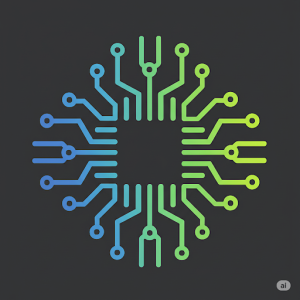Lesson Content
Section outline
-
Microsoft Word is a word processing application used for creating, editing, formatting, and printing professional documents. It offers tools for manipulating text, inserting images and tables, adjusting page layout, and applying consistent formatting styles across a document. Understanding how to use features such as headers, footers, bullet points, and page numbering contributes to the development of clean, structured, and readable documents suitable for both academic and professional contexts.
Look at the playlist below:
The use of productivity tools extends beyond Microsoft Word. Tools like Microsoft Excel and PowerPoint complement Word by providing specialized functions such as data organization, analysis, and visual presentation. Cloud-based platforms, such as Google Docs, offer collaborative features that allow multiple users to work on the same document simultaneously from different locations. This shift toward cloud computing highlights the importance of digital literacy in managing and sharing information effectively.
Familiarity with productivity software enhances communication, supports organization, and improves efficiency in completing digital tasks. These tools form the foundation for digital engagement in a wide range of environments, enabling users to produce high-quality work and collaborate more effectively in the digital age.